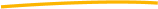Google
Animate a Name
What's in a name? Pupils use the Scratch code blocks to animate letters in a name. They learn about events, sequencing, and loops in computer science by taking part in the project.
Google
Art: Greeting Card
Greetings from your computer science class! The culminating activity in the eight-part Google CS Art unit has scholars create digital cards. The purpose of the cards is to show their families what they now know about programming.
Google
Art: Digital Art
There's no need to filter out the project. Future computer scientists set up a program that acts like a photography filter to complete the sixth of eight parts in the Google CS Art unit. They use the turbo mode in the Scratch coding...
Google
Art: Graffiti
Your principal won't mind graffiti, as long as it's on a virtual wall. Scholars use the Scratch block-based computer language to write a program on graffiti. The program lets users place certain designs on a wall.
Google
Art: Paint with Tera
Here's a creative resource that definitely isn't paint by numbers. As the fourth in and eight-part Art series, learners create a paint program using the Scratch block code. By completing the activity, class members come to understand the...
Google
Art: Interactive Art
What would the Mona Lisa say if she could talk? Scholars create a digital story within the Scratch block-based coding program. They make famous paintings talk and move when viewers click on them to complete the third of eight parts in...
Google
Art: Introduction and Discovery
Art isn't the first thing that comes to mind when thinking about computer science. The first installment of an eight-part Google CS Art unit introduces the series and highlights class procedures. Pupils view videos that show how to use...
Curated OER
Night and Day: A Digital Art Lesson based on Monet's Rouen Cathedral Series
Think about your favorite place ... now, think about what it looks like at different times during the day. How does the change in lighting affect the colors you see? Young artists explore the tools available in digital art software to...
Digital Wish
Illustration: Self Portrait in a Masterpiece
Technology and art combine in a creative lesson. Kids discuss portrait art and they search online and save a portrait created by one of their favorite artists. They have their picture taken exactly like their chosen portrait, then...
Curated OER
Vocabulary Building Through Visualization of Word Meanings to Create Digital Art
Use online dictionaries to define vocabulary words and create a visualization of word meanings through digital art. Middle schoolers go online to define assigned vocabulary words. They visualize the meanings of the words in photo...
Curated OER
Portrait of a Year
Young scholars design a montage of digital images about a specific year. In this digital image research lesson, students choose a specific year in history that they would like to investigate. They search the Internet for images of things...
Common Sense Media
ABC Searching
Students explore English by completing an interactive computer activity. In this alphabet lesson, students research the Internet to create a picture dictionary which they share with classmates. Students locate digital images of words...
Curated OER
Techno PC: Computer Lessons for Elementary Students
Students explore computer science by participating in mini activities. In this graphic design lesson, identify the different components on a personal computer and define their purpose. Students utilize Microsoft Paint to create a digital...
Curated OER
A Different View
Learners create art using digital cameras and computers. In this visual art lesson, students look at examples of Andy Warhol's artwork and Pop Art. They create a contour line drawing of their self portrait and manipulate it using Whole...
Curated OER
The Digital Cat-A Purrfect Solution!
Students explore anatomy through digital photography. In this digital art lesson, students create a portfolio of various animals and label the structures of each.
National Gallery of Art
National Gallery of Art: Seasaws
Using photographs of natural and man-made objects, students assemble the pieces to create a seascape or an abstract composition.