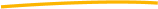Code.org
Introduction to Conditional Logic
On one condition ... explore how to use conditionals within conditionals. Scholars apply conditional statements to improve upon the app they built during a previous lesson. They also learn about nested conditionals in the 11th lesson of...
Code.org
Understanding Program Flow and Logic
Explore decision-making logic in programming computer games. The 10th installment of a 21-part unit teaches scholars how to apply conditional statements and Boolean expressions. They use these concepts to create a "Guess My Number" game...
Code.org
Introduction to Digital Assistant Project
How does a computer recognize voice commands? Scholars learn about digital assistants and natural language processing (NLP) algorithms in the ninth lesson of the series. They begin building a simple digital assistant and work on this...
Code.org
User Input and Strings
Pupils learn to apply strings in computer science. They master two new user interface elements and also use string type data to represent ASCII characters. Finally, individuals create an app for Mad Libs in the eighth lesson of the series.
Code.org
Using Variables in Apps
Investigate the benefits of using global variables. The seventh installment of a 21-part unit continues the study of variables from the previous lesson. Young computer scientists modify two existing apps by adding variables and learn how...
Code.org
Controlling Memory with Variables
Not all variables are created equal. Discover how variables in computer science are different from variables in math class. Scholars learn to work with variables in computer programming by developing a mental model for how variables...
Code.org
Multi-screen Apps
Scholars continue their study of event-driven programming by creating a multi-screen app in the fifth instructional activity of the series. They incorporate previously learned elements and events in the mini-project.
Code.org
Introducing Design Mode
Move beyond buttons when designing user interfaces. In the fourth installment of a 21-part unit, young computer scientists learn to apply design mode, which gives users options for colors, fonts, etc. They learn to incorporate these...
Code.org
Bytes and File Sizes
A bite of bits. The first lesson in a unit of 15 introduces the class to the byte. Pupils learn about other standard units for measuring file sizes, develop an understanding of relative sizes and the kind of units used to measure...
Curated OER
Assignment #10: Internet Scavenger Hunt
Test your learners' Internet research skills with this scavenger hunt. Of the twenty questions provided, scholars research ten and provide the answer, the URL, the search engine, and the keywords they used. While some of the questions...
Curated OER
Computer Applications - 5
Students become familiar with the workings of Windows 3.11 especially Program Manager, File Manager, and MS DOS Prompt. They open, develop, save, and copy a text file within the windows environment.
Curated OER
Network Browsers
Students are able to Utilize the special features in Netscape. They are able to use both Netscape and Lynx, open World Wide Web (WWW) sites by clicking on a site, entering the URL, and accessing a bookmark. Students are able to Create a...
Curated OER
Computer Applications: Web Design Basics
Students become familiar with the workings of Windows 3.11 especially Program Manager, File Manager, and MS DOS Prompt. They open, develop, save, and copy a text file within the windows environment. They become familiar with Netscape and...
Curated OER
Computer Applications - 2
Students define terms related to the World Wide Web and Netscape. They identify the key components of the Netscape browser and evaluate web sites after determining which characteristics make up a well-designed website.