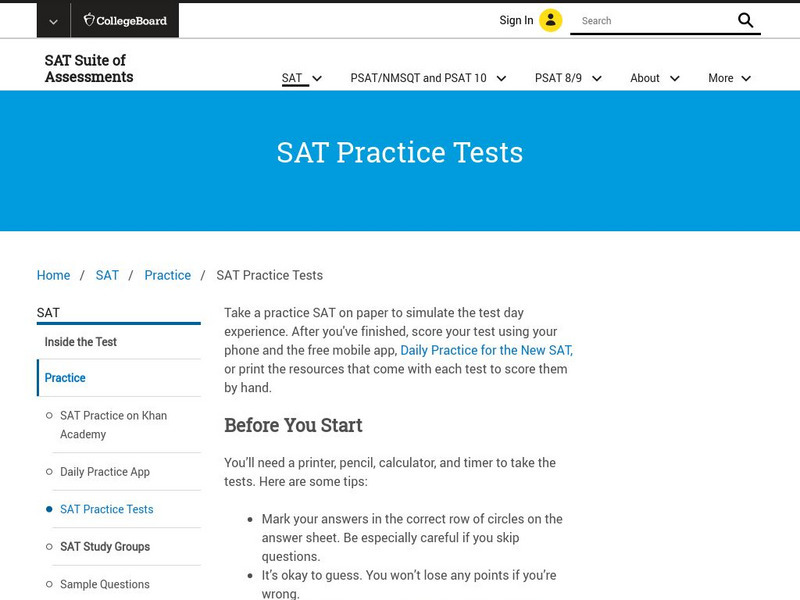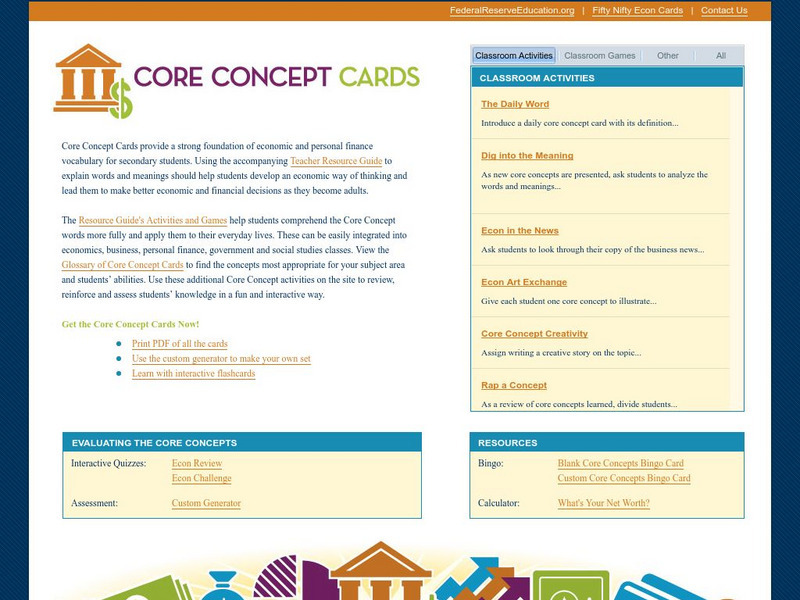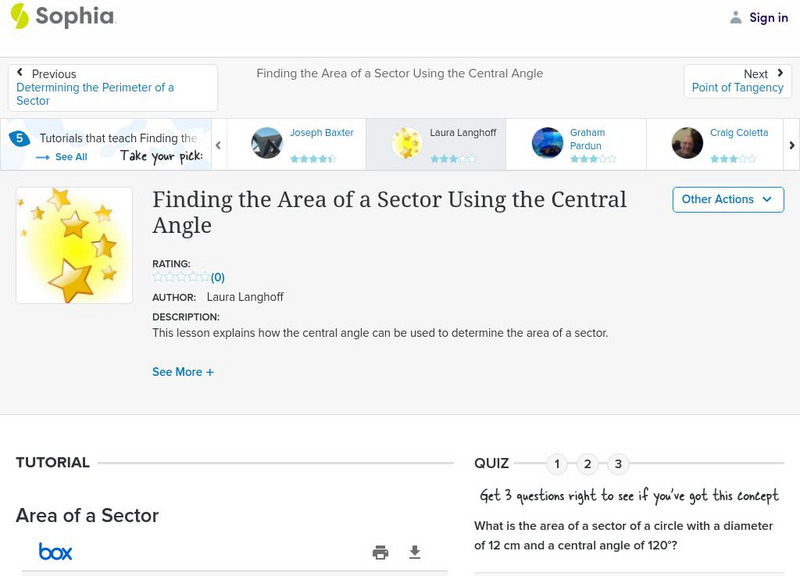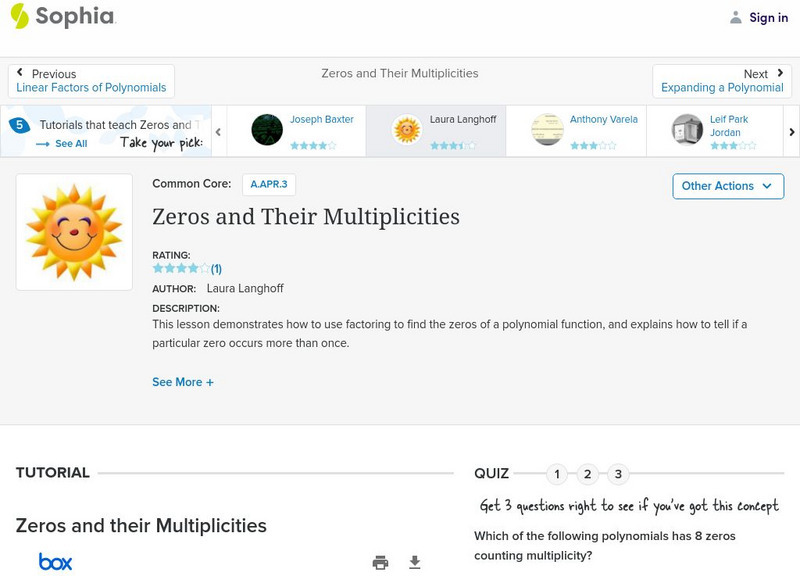Code.org
Multi-screen Apps
Scholars continue their study of event-driven programming by creating a multi-screen app in the fifth lesson of the series. They incorporate previously learned elements and events in the mini-project.
Code.org
Using Variables in Apps
Investigate the benefits of using global variables. The seventh installment of a 21-part unit continues the study of variables from the previous lesson. Young computer scientists modify two existing apps by adding variables and learn how...
Coach My Video
CoachMyVideo Mobile: Easy Frame-Capture
Your class will be eager to improve their physical skills and bring their games to the next level after working with you and this app! Record your young athletes as they demonstrate their unique athletic abilities, and then review...
One Billion
Math, Age 3-5
Jump start children's math education with this fun basic skills resource. Offering dozens of different touch-and-swipe activities with colorful graphics, this program is perfect for all young learners.
California Department of Education
California Career Center Career Action Plan Web App Quick Start
Scholars take their first step in setting career goals with the California Career Center Career Action Plan. With their device, learners read and follow nine directions, from opening the webpage, creating an account to listing possible...
California Department of Education
California Career Center Career Action Plan Web App Quick Start
Prepare scholars to end their journey through compulsory education by setting up an account with the California Career Center. Learners follow five steps to create an account then answer four short answer questions.
Olivier Tranzer
Historia World
In what year was the Declaration of Independence signed? When did Thomas Edison successfully test the first light bulb? After your young historians quiz themselves on questions like these, they will have the opportunity to learn more...
Code.org
Introducing Design Mode
Move beyond buttons when designing user interfaces. In the fourth installment of a 21-part unit, young computer scientists learn to apply design mode, which gives users options for colors, fonts, etc. They learn to incorporate these...
Code.org
User Input and Strings
Pupils learn to apply strings in computer science. They master two new user interface elements and also use string type data to represent ASCII characters. Finally, individuals create an app for Mad Libs in the eighth lesson of the series.
Code.org
Introduction to Conditional Logic
On one condition ... explore how to use conditionals within conditionals. Scholars apply conditional statements to improve upon the app they built during a previous lesson. They also learn about nested conditionals in the 11th lesson of...
EngageNY
Least Common Multiple and Greatest Common Factor
Find the common denominator between prime factors, factor trees, and the distributive property. Scholars learn to find the least common multiple and greatest common factor of pairs of numbers. They rotate through stations to connect...
Innovative Net Learning
I Can Write 2
Learning how to use prepositions has never been so much fun! With this interactive grammar resource children create illustrated scenes and write sentences that describe where different objects are located in the pictures.
Mathematics Vision Project
Geometric Figures
Logical thinking is at the forefront of this jam-packed lesson, with young mathematicians not only investigating geometric concepts but also how they "know what they know". Through each activity and worksheet, learners wrestle with...
Beyond the Story
The Diary of a Young Girl Digital Edition
Access a wealth of rich, engaging activities that will allow learners to see through the eyes of Anne Frank and experience her emotional journey as they read her biography The Diary of a Young Girl.
Code.org
Controlling Memory with Variables
Not all variables are created equal. Discover how variables in computer science are different from variables in math class. Scholars learn to work with variables in computer programming by developing a mental model for how variables...
Code.org
Introduction to Digital Assistant Project
How does a computer recognize voice commands? Scholars learn about digital assistants and natural language processing (NLP) algorithms in the ninth lesson of the series. They begin building a simple digital assistant and work on this...
The College Board
College Board: Sat: Full Practice Tests
Practice for the SAT test using any or all of the four practice tests available here. You can also download an app to your phone that will provide daily practice questions.
Other
Federal Reserve Education: Core Concept Cards
Using Core Concept Cards is a quick way to reinforce economic and financial literacy concepts. This site offers quite a few ways to use these Core Concept Cards, including games to play with students, and interactive flash cards that...
CK-12 Foundation
Ck12: Airplane Simulation
[Free Registration/Login Required] In this interactive simulation, the user will be able to control the airplane using Newton's Second Law.
Other
The Math Learning Center: Pattern Shapes
Students use pattern shapes to explore geometry and fractions, creating their own designs, or filling in outlines. As they work with the shapes students explore geometric relationships, think about angles, investigate symmetry, and...
Sophia Learning
Sophia: Finding the Area of a Sector Using the Central Angle: Lesson 2
This lesson explains how the central angle can be used to determine the area of a sector and presents several practice problems. Includes answers and a short quiz. It is 2 of 5 in the series titled "Finding the Area of a Sector Using the...
Sophia Learning
Sophia: Zeros and Their Multiplicities: Lesson 1
This lesson demonstrates how to use factoring to find the zeros of a polynomial function, and explains how to tell if a particular zero occurs more than once. It is 1 of 6 in the series titled "Zeros and Their Multiplicities." Includes...
Sophia Learning
Sophia: Introduction to Tension: Lesson 1
This lesson introduces the concept of tension. It is 1 of 2 in the series titled "Introduction to Tension."
Other
The Math Learning Center: Math Tools Number Frames
Number Frames help students structure numbers to five, ten, twenty, and one hundred. Practice counting using these interactive number frames. Tap a frame to add it to your workspace, or design your own frame, then drag and drop counters...