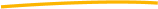Curated OER
Let's Get Linear
Math whizzes utilize spreadsheets to examine linear modeling. They roll marbles down a ramp from three different heights and measure how far they roll. They use Excel to record their data and create a plot of their data.
Curated OER
The Viewing Tube
Looking for an excellent lesson that incorporates math, science, and technology? Groups of three learners use a viewing tube to perform an experiment, and discover how to organize their data into an Excel spreadsheet. This is a...
Curated OER
Conversation Heart Graphing
Sixth graders review the different types of graphs (bar, line, pictograph) They predict the data set they can garner several boxes of conversation hearts. Students record their data using an Excel spreadsheet. They create a graph based...
Curated OER
Data Analysis and Probability: Graphing Candy with Excel
Collect and graph data using Microsoft Excel with your math class. They will make predictions about the number of each colored candy in a bag of M&M's, then sort, classify, count, and record the actual data before using Excel to...
Curated OER
Adding and Subtracting Decimals With Excel
What a great way to have pupils apply classroom learning to real-world skills! They complete problems involving the addition and subtraction of decimals related to banking-type questions, and then use a spreadsheet to display their results.
Curated OER
Chart Challenge: Behavior Management
Students develop a behavior management plan using Excel. They use the computer to develop a behavior chart. Students record their behavior on a daily basis using the chart they developed using Excel.
Curated OER
How Big Is Your Head?
Young scholars explore measurement by measuring classmates' heads. They record their measurements and they put the measurements in order from smallest to largest. Students figure the mean, median, mode, maximum, minimum, and range of...
Curated OER
kind of Bean
Third graders sort different types of beans and collect the data. They create a data table, put the information on the data table and then graph their results. They answer follow-up questions.
Curated OER
Hemlock Trees and the Pesky Pest, The Woolly Adelgid
Students review Excel and how to create graphs with this program. They create two graphs in Excel, one showing the average number of woolly adelgid egg sacks on the outer 15 cm of hemlock branch at sites sorted by latitude, then one...
Curated OER
Excel Lesson
Students investigate Microsoft excel. In this technology lesson, students create formulas using excel and apply these formulas to solve relative, absolute and mixed reference cells. They perform immediate and delayed calculations.
Curated OER
Piecewise Linear Functions and Excel
In this linear function worksheet, students use Excel worksheets to solve piecewise linear functions. They plot functions and produce piecewise linear functions. This six-page worksheet contains detailed instructions on how to use...
Curated OER
Using Excel To Teach Probability And Graphing
Students engage in the use of technology to investigate the mathematical concepts of probability and graphing. They use the skills of predicting an outcome to come up with reasonable possibilities. Students also practice using a...
Curated OER
Excel Turns Data Into Information
Students use excel to analyze data. In this technology lesson plan, students enter data into the excel program to find averages and organize data.
Curated OER
How to keep a timecard in Excel
Students fill out a timecard of family activities in Microsoft Excel. For this Excel lesson plan, students use the program to fill in times they do various activities with their families.
Curated OER
Spreadsheet Means What
For this technology worksheet, students find the words in the word bank that correlate to the fifteen definitions for explaining a spreadsheet.
Curated OER
Introductory Excel Lesson involving Problem Solving
Sixth graders analyze an introductory lesson for Microsoft Excel. They go step by step through the creation of a basic spreadsheet and the use of simple formulas in a problem solving format.
Curated OER
Made Round To Go Round
For this lesson students investigate what it would cost to furnish one room of their choice by shopping on the Internet. Both Australian and American dollars are to be given for each item to demonstrate the difference between two...
Curated OER
Using Imported Data in Excel
Students import atmospheric data from the internet. In this earth science lesson, students graph the data they collected. They complete the worksheet after the activity.
Curated OER
Ict Activity 22
Pupils use Excel to solve quadratic equations by trial and improvement. They enter formulas and try different solutions to improve their solutions more quickly. Afterwards, they report the solutions to different levels of accuracy.
Curated OER
Mound Math
Students examine the many different burial mounds in Wisconsin. In groups, they use the internet to discover how long it took to build a specific mound. They must calculate the measurements of the mound to make a scale model.
Curated OER
Peopling the New World -- An Archaeological Exercise in Excel
Students examine different types of spears that have been discovered from various civilizations. In groups, they calculate the answers to various word problems and enter their information on a spreadsheet. They use the data in other...
Curated OER
Using Averages to Create Graphs Through Excel
Sixth graders create and use a spreadsheet to make graphs which will be used to analyze Progress Report and Final Report Card grades. They practice finding the mean, median, mode, and range of a data set. Students also incorporate column...
Curated OER
Code Crackers
Students work in teams creating and posing math rules and trying to guess them using a formula controlled worksheet they create with Excel. Student pairs take turns to see who can crack the other's code the fastest.
Curated OER
Graphing
Fifth graders create graphs based on climate in South Carolina. They read and interpret information in a chart and construct a graphy from the information in the chart. They create a spreadsheet using Excel and publish 2 graphs.