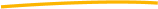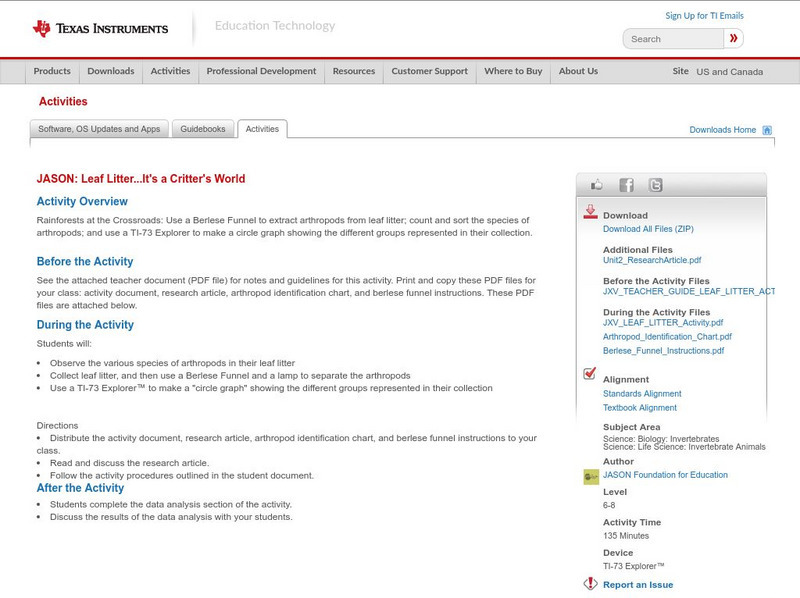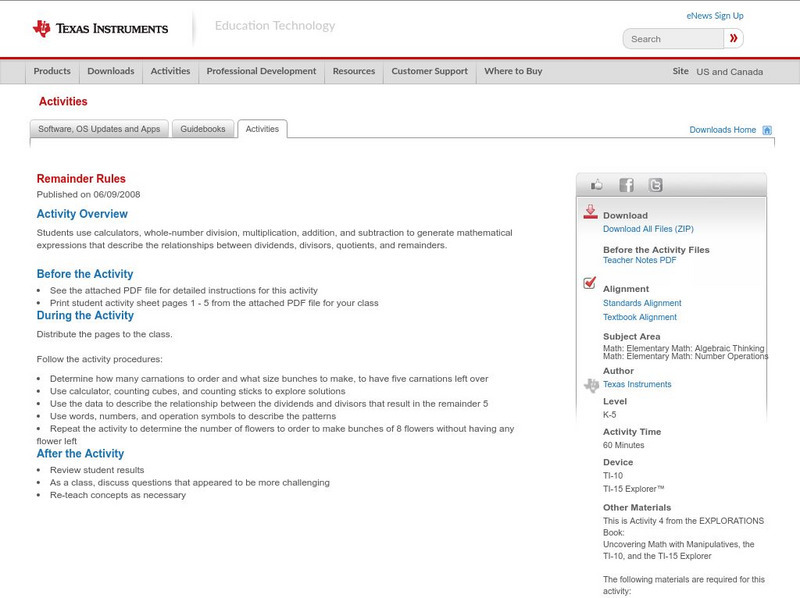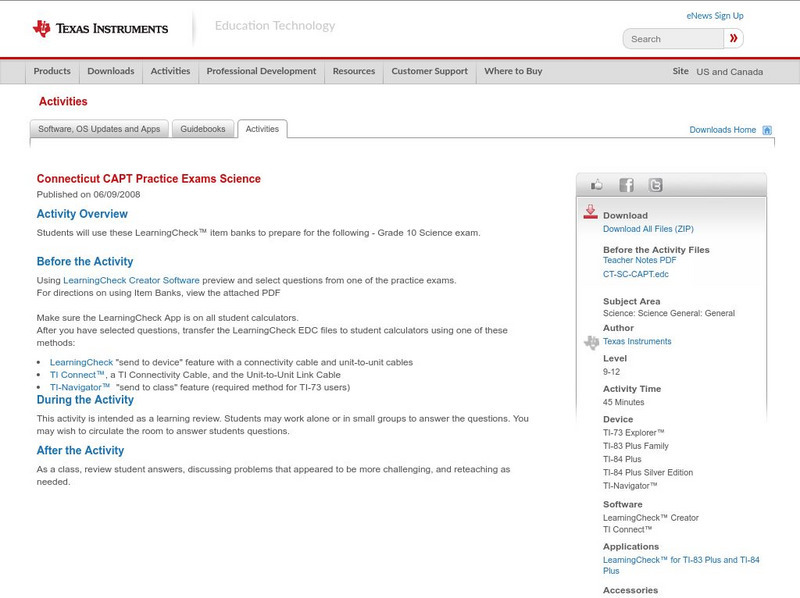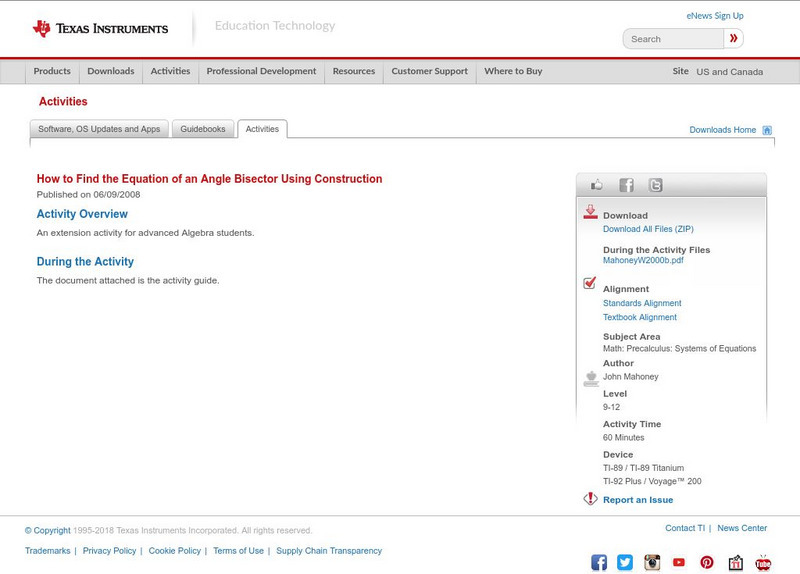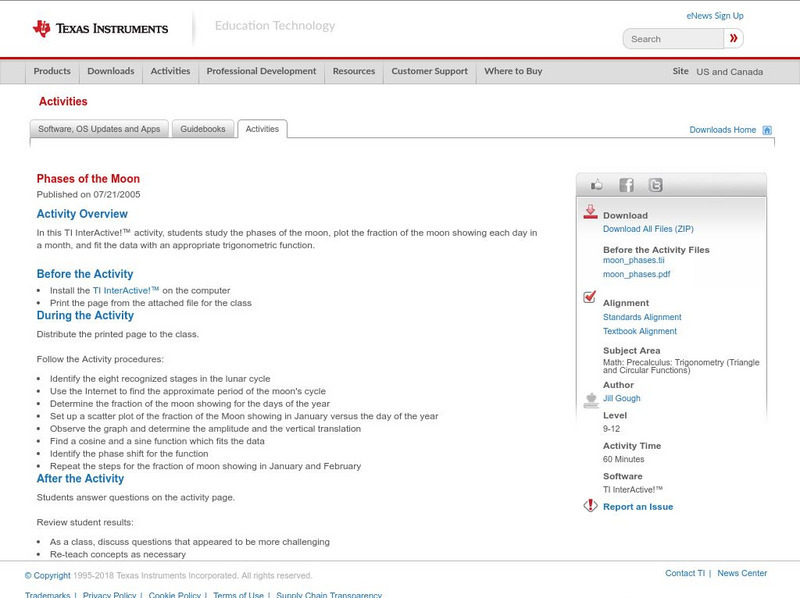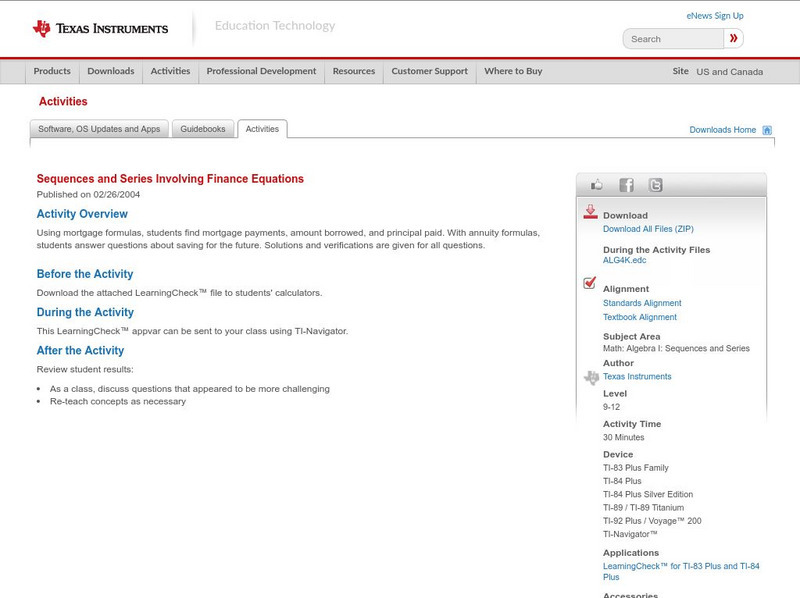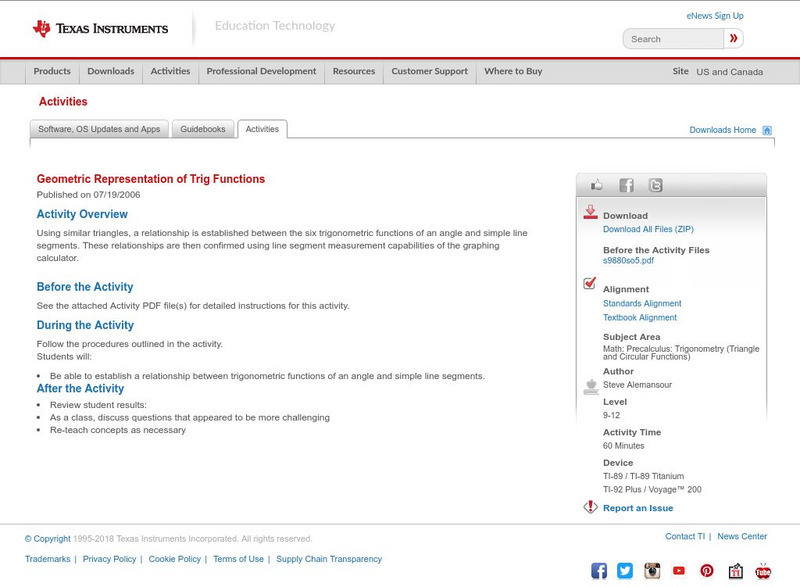Texas Instruments
Texas Instruments: Wyoming Paws Practice Exam Grades 6 8 Math
Students can use these LearningCheck item banks to prepare for the PAWS exams.
Texas Instruments
Texas Instruments: California Practice Exams Science Earth Science & Physics
Students can use these LearningCheck item banks to prepare for the following - California CST Earth Science and Physics practice exams.
Texas Instruments
Texas Instruments: Jason: Leaf Litter, It's a Critter's World
Rainforests at the Crossroads: Use a Berlese Funnel to extract arthropods from leaf litter; count and sort the species of arthropods; and use a TI-73 Explorer to make a circle graph showing the different groups represented in their...
Texas Instruments
Texas Instruments: Remainder Rules
Students use calculators, whole-number division, multiplication, addition, and subtraction to generate mathematical expressions that describe the relationships between dividends, divisors, quotients, and remainders.
Texas Instruments
Texas Instruments: Easy Data App
This App brings a new level of simplicity to calculator-based data collection, making data collection simple and fast.
Texas Instruments
Texas Instruments: Making Conjectures and Planning Studies
This activity introduces students to the concept of collecting and analyzing data and using conjectures to formulate new questions.
Texas Instruments
Texas Instruments: Connecticut Capt Practice Exams Science
Students can use these LearningCheck item banks to prepare for the following - Grade 10 Science exam.
Texas Instruments
Texas Instruments: Matrices and Linear Equations
This Computer Algebra System (CAS) activity encourages students to investigate addition, subtraction, and multiplication of matrices. They find the inverse of a matrix. Students also solve a set of linear equations by using matrices.
Texas Instruments
Texas Instruments: Learn How to Manage Calculator Memory Through the Mem Key
This tutorial shows you how to access the Memory screen and use it to find the latest operating system you have installed as well as how to free up Memory Space.
Texas Instruments
Texas Instruments: Falling Objects
In this activity, Students can use a Motion Detector to measure distance and velocity.
Texas Instruments
Texas Instruments: How to Find the Equation of an Angle Bisector Usin
Challenge your advanced algebra or pre-calculus students to finding the equation of an angle bisector given two intersecting lines. Students can do this in several ways; the lesson plan here walks through two of them in this interesting...
Texas Instruments
Texas Instruments: Writing Linear Functions With Traffic Tickets
Students can use traffic tickets to demonstrate their understanding of writing linear functions.
Texas Instruments
Texas Instruments: Buried Objects Adventure 1
Students use the CBR 2 to gather data and identify "buried" objects. They interpret and analyze graphs of height as a function of time, and use the change in the y-coordinates of an ordered pair to determine the height of an object.
Texas Instruments
Texas Instruments: Phases of the Moon
In this TI InterActive! activity, students study the phases of the moon, plot the fraction of the moon showing each day in a month, and fit the data with an appropriate trigonometric function.
Texas Instruments
Texas Instruments: Form a Line Using Ti Navigator
In this lesson concept we use the Activity Center to build some basics in students understanding of linear functions. The linear relationship is clearly one of the big ideas of the algebra curriculum, and it paves the way for a deeper...
Texas Instruments
Texas Instruments: Piecewise Functions on Ti Interactive
Despite what most of us veiw as an excellent TI InterActive! Help file, my students have a difficult time getting the appropriate graphs after reading it. This is visual directions on how to enter piecewise functions in TI InterActive!...
Texas Instruments
Texas Instruments: Numb3 Rs: Have Your Cake and Eat It Too
Based off of the hit television show NUMB3RS, this lesson has students think about fair way to divide a quantity into even parts. Different algorithms are presented, including "I cut, you choose," and students are to choose which...
Texas Instruments
Texas Instruments: Getting Started With the Ti Navigator: What's My Line
This lesson introduces students to Activity Center and is intended to help students understand the meaning of slope and y-intercept. They will explore the relationships between symbolic expressions and graphs of lines by using Activity...
Texas Instruments
Texas Instruments: Sequences and Series Involving Finance Equations
Using mortgage formulas, students find mortgage payments, amount borrowed, and principal paid. With annuity formulas, students answer questions about saving for the future. Solutions and verifications are given for all questions.
Texas Instruments
Texas Instruments: Z Tests
Students will be lead through the process of using the calculator to solve z test problems.
Texas Instruments
Texas Instruments: Inverse of Two Temps
In this activity, students find a conversion equation that will calculate the corresponding Celsius temperature for any given Fahrenheit temperature. Students learn to graph scatter plots, analyze and graph linear equations, compute and...
Texas Instruments
Texas Instruments: The Tortoise and the Hare
In this activity, students develop patterns using two or more rational number quantities. They comprehend the concept of functions by understanding the relationship between these quantities and their sums.
Texas Instruments
Texas Instruments: Special Midpoint Quadrilaterals
Midpoint Quadrilaterals are quadrilaterals that are formed when consecutive midpoints of a quadrilateral are connected. This activity will use Cabri Jr. to investigate what properties an exterior quadrilateral has if its midpoint...
Texas Instruments
Texas Instruments: Geometric Representation of Trig Functions
Using similar triangles, a relationship is established between the six trigonometric functions of an angle and simple line segments. These relationships are then confirmed using line segment measurement capabilities of the graphing...