Google
Adventure on the High Seas
Ahoy there! A fun computer science lesson challenges pupils to write a program that creates an ocean wave. They then develop stories to accompany their projects. All of this takes place within the Scratch coding program.
Google
Animate a Name
What's in a name? Pupils use the Scratch code blocks to animate letters in a name. They learn about events, sequencing, and loops in computer science by taking part in the project.
Google
Create Your Own Google Logo
You'll have oodles of Google Doodles. Scholars create their own Google logos using the Scratch coding program. After watching videos on how to add blocks of code in Scratch, they use their newfound knowledge to design a logo based on a...
Google
Art: Greeting Card
Greetings from your computer science class! The culminating activity in the eight-part Google CS Art unit has scholars create digital cards. The purpose of the cards is to show their families what they now know about programming.
Google
Art: Digital Art
There's no need to filter out the project. Future computer scientists set up a program that acts like a photography filter to complete the sixth of eight parts in the Google CS Art unit. They use the turbo mode in the Scratch coding...
Google
Art: Graffiti
Your principal won't mind graffiti, as long as it's on a virtual wall. Scholars use the Scratch block-based computer language to write a program on graffiti. The program lets users place certain designs on a wall.
Google
Art: Paint with Tera
Here's a creative resource that definitely isn't paint by numbers. As the fourth in and eight-part Art series, learners create a paint program using the Scratch block code. By completing the activity, class members come to understand the...
Google
Art: Interactive Art
What would the Mona Lisa say if she could talk? Scholars create a digital story within the Scratch block-based coding program. They make famous paintings talk and move when viewers click on them to complete the third of eight parts in...
Google
Art: Introduction and Discovery
Art isn't the first thing that comes to mind when thinking about computer science. The first installment of an eight-part Google CS Art unit introduces the series and highlights class procedures. Pupils view videos that show how to use...
Google
Sub Report
Receive clear feedback from substitute teachers with this easy-to-use template. With room for up to six class periods, substitutes are asked to grade and comment on each period, while also writing a general account of...
Google
Anatomy of a Search
How does Google work? That is the question answered by this printable. The four steps (search, analyze, evaluate, and rank) are detailed. A great way to launch a discussion of the strengths and weaknesses of this research tool.
Google
Need Six Authoritative, Relevant Sources? Before Sunrise?
Is your class beginning a project? Here's a template that shows researchers how to use the features of Google Scholar. Directions for how to use Advanced Search, Operators, and Bibliography Manager, as well as how to locate affiliated...
Google
Advanced 5: Evaluating Credibility of Sources
How do discerning readers determine bias and credibility? Ask small groups to figure it out! First, each group is provided with either articles or videos that contain bias. They examine the resources, respond to included questions, and...
Google
Advanced 4: Searching for Evidence for Research Tasks
Research was very different in the past. Pupils once had difficulty finding sufficient information, but now they have the opposite problem. Show your class how to pick the best resources out of the millions of sites an online search will...
Google
Advanced 2: Understanding Search Results
Effective researchers use a variety of techniques to find what they need online. Pupils who complete the activities listed here should already have an arsenal of strategies for searching. They will learn about and practice two new...
Google
Advanced 1: Picking the Right Search Terms
Many people, when searching online, will type in what they are looking for without much thought. But what's the next step, if they don't get the desired results? Careful selection of search terms. Your class can develop a sense for...
Google
Advanced 3: Narrowing a Search to Get the Best Results
Familiarize your class with Google operators, specific symbols, or words they can use to express more clearly to the search tool what they want to find. With the resources included here, they can test their previous knowledge, view...
Google
Commas in a Series [Pdf]
Students practice correct comma usage with ten sentences in which commas are missing from lists of words in this downloadable PDF.
Google
Google Earth Blog
The author has extensive experience using GPS and has worked with NASA. In his blog he posts information about the latest uses and applications of Google Earth.
Google
The Life of Yeoman Farmers
A look at the lives of the yeoman farmers who lived in the South. The yeomen were akin to the status of a middle class of farmers.
Google
Chrome Music Lab
Chrome Music Lab is a website that makes learning music more accessible through fun, hands-on experiments.
Google
Using Commas in Sentences [Pdf]
Learners write their own sentences that each includes a series of words to punctuate correctly.

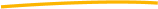

















![Commas in a Series [Pdf] Unknown Type Commas in a Series [Pdf] Unknown Type](https://content.lessonplanet.com/knovation/original/114621-f0a4b8581f888fec2bdb5b5f13a883fe.jpg?1661560119)

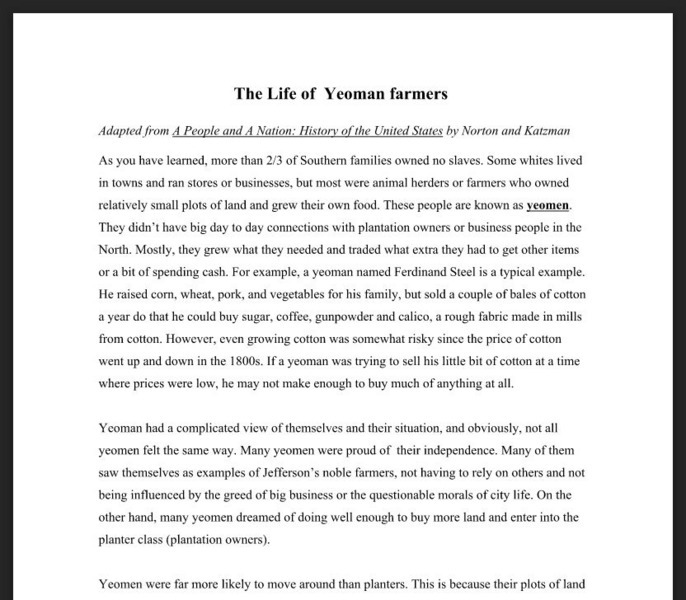

![Using Commas in Sentences [Pdf] Unknown Type Using Commas in Sentences [Pdf] Unknown Type](https://content.lessonplanet.com/knovation/original/114622-fb71d9e89118f571f18c73a9be7e9bb9.jpg?1661560120)